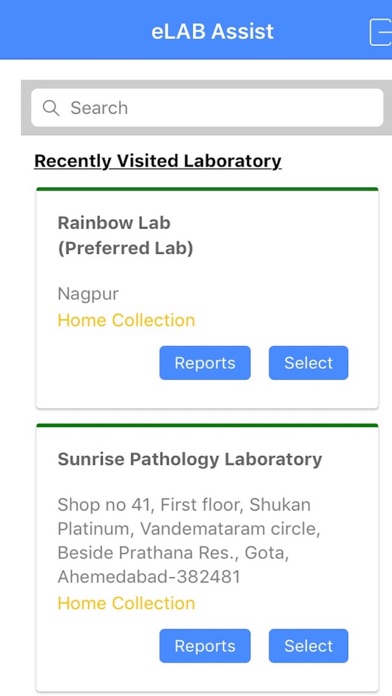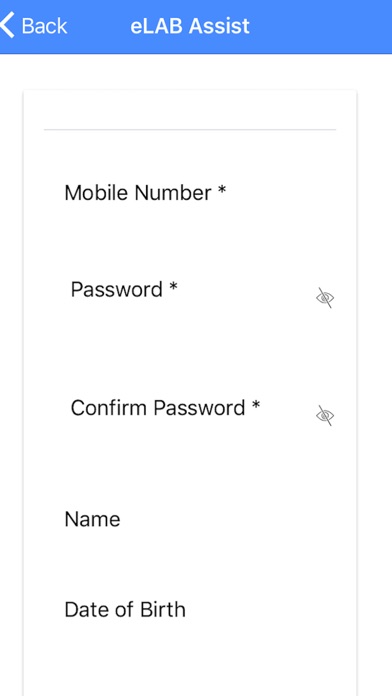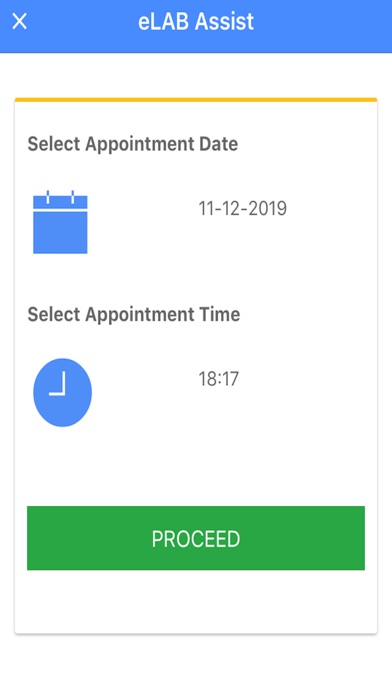eLabAssist Patient
Already registered patient does Sign In process. Access is also provided to Laboratory users to view patient registrations. This mobile application is having strong back end Web application for Pathology LAB.
There are 3 ways to book appointment for patient choose any one:
1.Popular Tets
2.Upload Prescription
3.Select Test
Popular Test-In book appointment process the patient select pathology lab and choose test then click on book appointment.
Upload Prescription-Patient can upload prescription through gallery button or take photo from camera using photo button.
Select Test-Another option for patient to select test from category or profile wise. Every patient register book appointment date and time wise.
If book appointment process successfully done then it display message on screen.
User can view reports on the mobile once they are generated by the LAB.
The history of test report is also maintained in this application. You can also upload photo of the prescription which will be converted into test at LAB end.